BoloForms: Streamline Your Document Signing
BoloForms is a comprehensive platform designed to enhance your document signing experience. It offers a range of tools and features to make the process seamless, secure, and efficient. With BoloForms, you can create, sign, and manage documents electronically, ensuring compliance and authenticity. The platform supports various types of documents, including PDFs, forms, and contracts, making it an ideal solution for businesses and individuals alike. BoloForms integrates advanced eSignature technology, allowing users to sign documents electronically with ease. The platform also provides robust security measures, such as the ability to disable upload and type signature options, ensuring that signatures are manually drawn for added security.
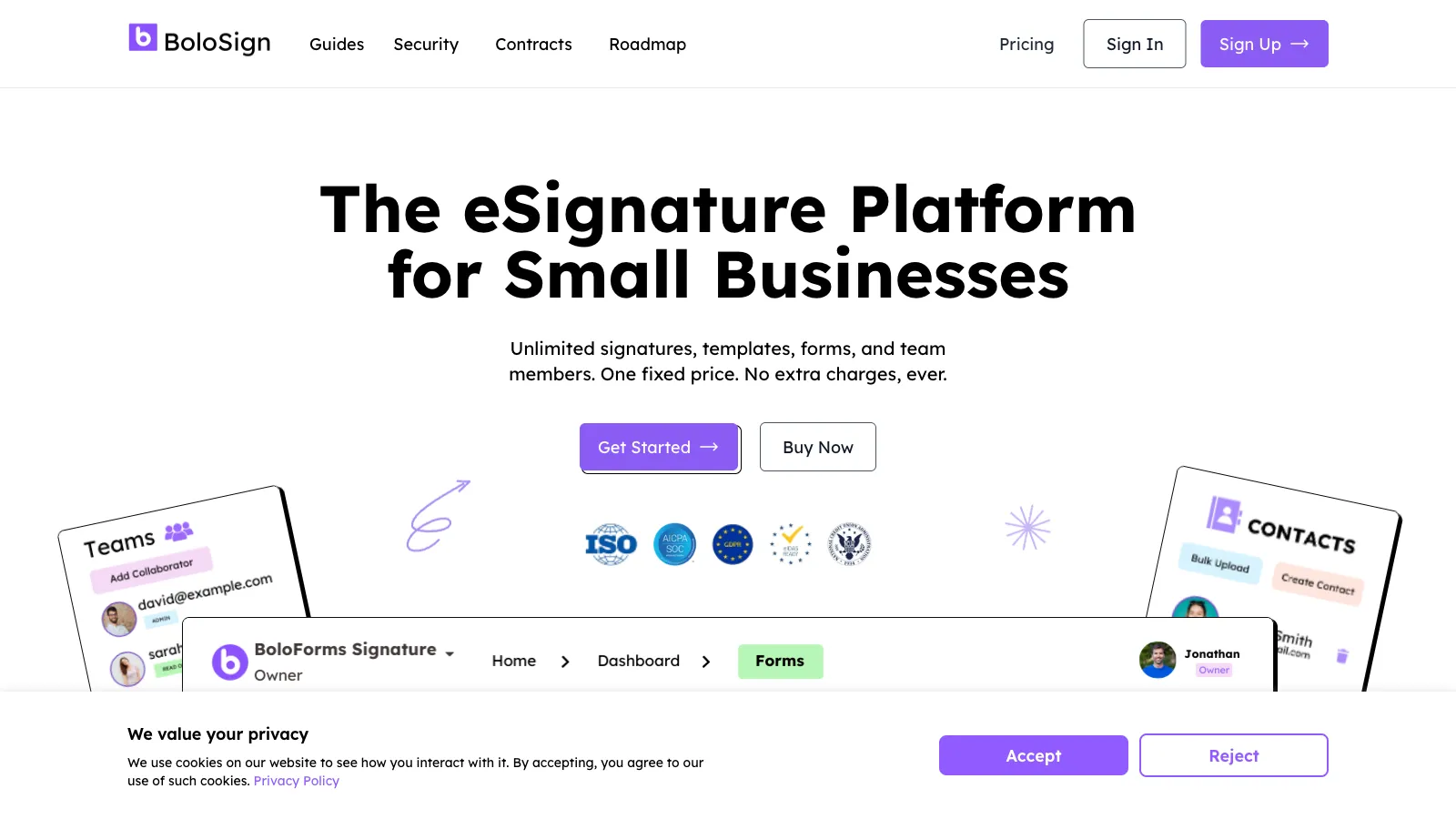
Languages
What is BoloForms?
BoloForms is an eSignature platform that enables users to create, sign, and manage documents electronically. It supports various document types and offers advanced security features, such as manual signature drawing, to ensure authenticity and compliance.
Key Features of BoloForms
-
eSignature Integration
Seamless integration of electronic signatures into your documents. -
Manual Signature Drawing
Option to disable upload and type signature options, requiring signers to draw their signatures manually. -
PDF and Form Support
Support for signing PDFs and various forms electronically. -
Centralized Platform
Centralized platform for planning and monitoring the lifecycle of tasks and documents. -
Unlimited Signatures and Users
No additional charges for extra signatures or users, making it cost-effective for businesses. -
Customizable Templates
Ability to create and use custom templates for forms and contracts. -
Advanced Security Measures
Robust security features to ensure the integrity and authenticity of signed documents.
Pricing
-
Basic$19/monthLimited features, suitable for small needs
-
Pro$49/monthAdvanced features, suitable for medium-sized businesses
-
EnterpriseCustomFull suite of features, suitable for large enterprises
BoloForms offers various pricing plans to cater to different business needs, from basic to enterprise levels.
Usage steps
- 1. Click on the 'PDF' creation option.
- 2. Upload all the required details and click 'Confirm'.
- 3. Click on 'Settings'.
- 4. Under 'Select Sign/Initials Type,' disable the 'Upload' and 'Type' signature methods if necessary.
- 5. Click 'Save' and then 'Send' to initiate the signing process.
- 6. Signers will only have the option to draw their signatures manually.
- 7. Once signed, click 'Finish Signing' to complete the document.
FAQs
-
What is a draw signature?A draw signature is a method of signing documents electronically where the signer uses a mouse, stylus, or touchscreen to manually draw their signature directly on the document.
-
How do I add a typed signature?Open the document, select the signature option, choose 'Type', enter your name, customize the font style, place the signature, and save the document.
-
Why disable upload and type signature options?Disabling these options ensures that signatures are manually drawn, boosting security and compliance, especially in regions where exclusively drawn signatures are mandated for legal validation.
-
What types of documents can I sign with BoloForms?You can sign PDFs, forms, and contracts electronically using BoloForms.
-
Is BoloForms secure?Yes, BoloForms offers robust security measures to ensure the integrity and authenticity of signed documents.
-
Can I customize templates?Yes, you can create and use custom templates for forms and contracts on BoloForms.
-
Are there any additional charges for extra signatures or users?No, BoloForms does not charge extra for additional signatures or users.
Alternative
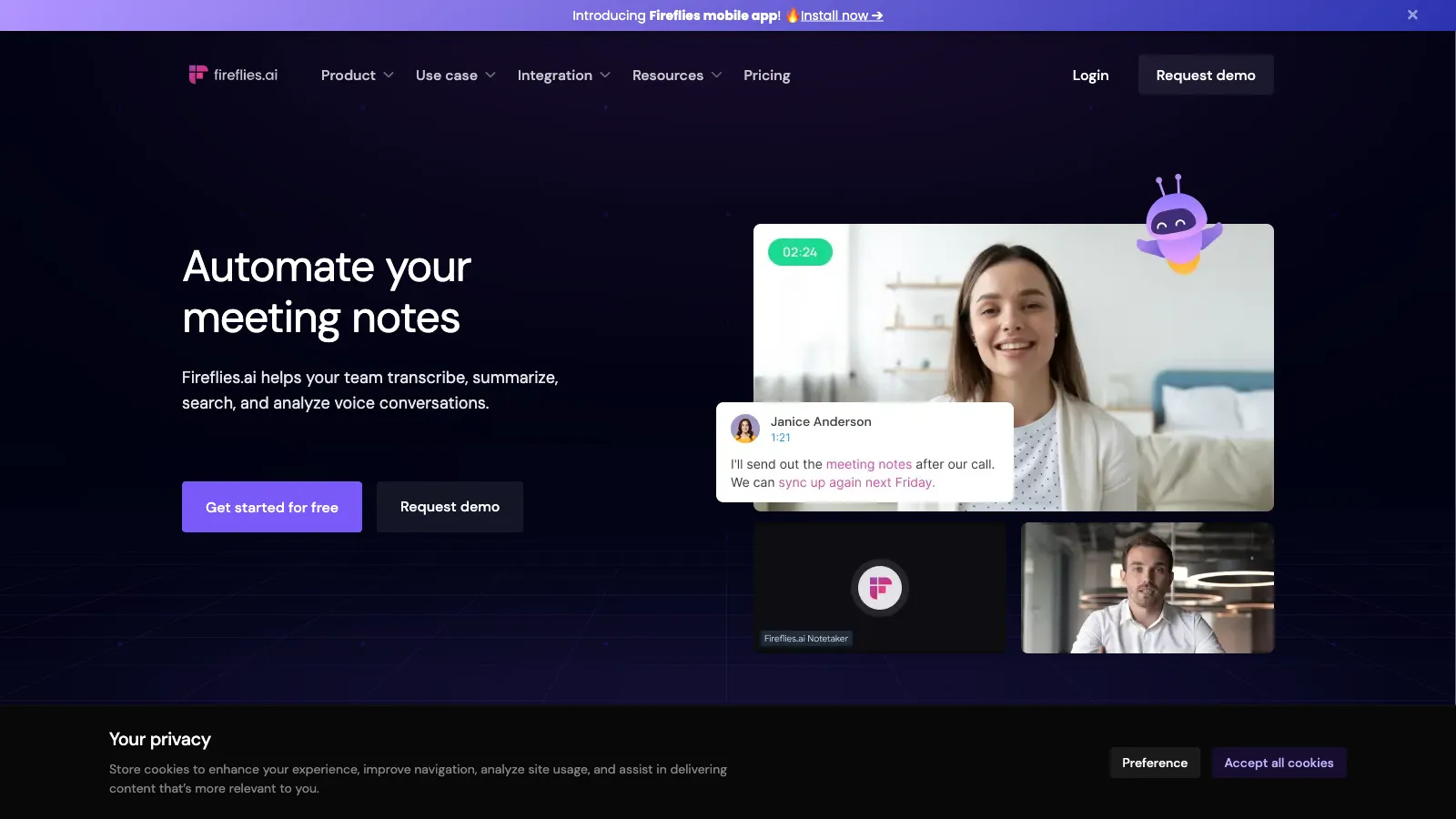
Fireflies AI is a cutting-edge tool designed to transcribe, summarize, search, and analyze voice conversations across various video-conferencing platforms. It integrates seamlessly with apps like Google Meet, Zoom, Teams, Webex, and more, making it an essential tool for teams looking to enhance collaboration and productivity. With features such as automatic note-taking, AI-powered search, and conversation intelligence, Fireflies AI helps users review meetings quickly, identify key metrics, and improve team performance.
Free
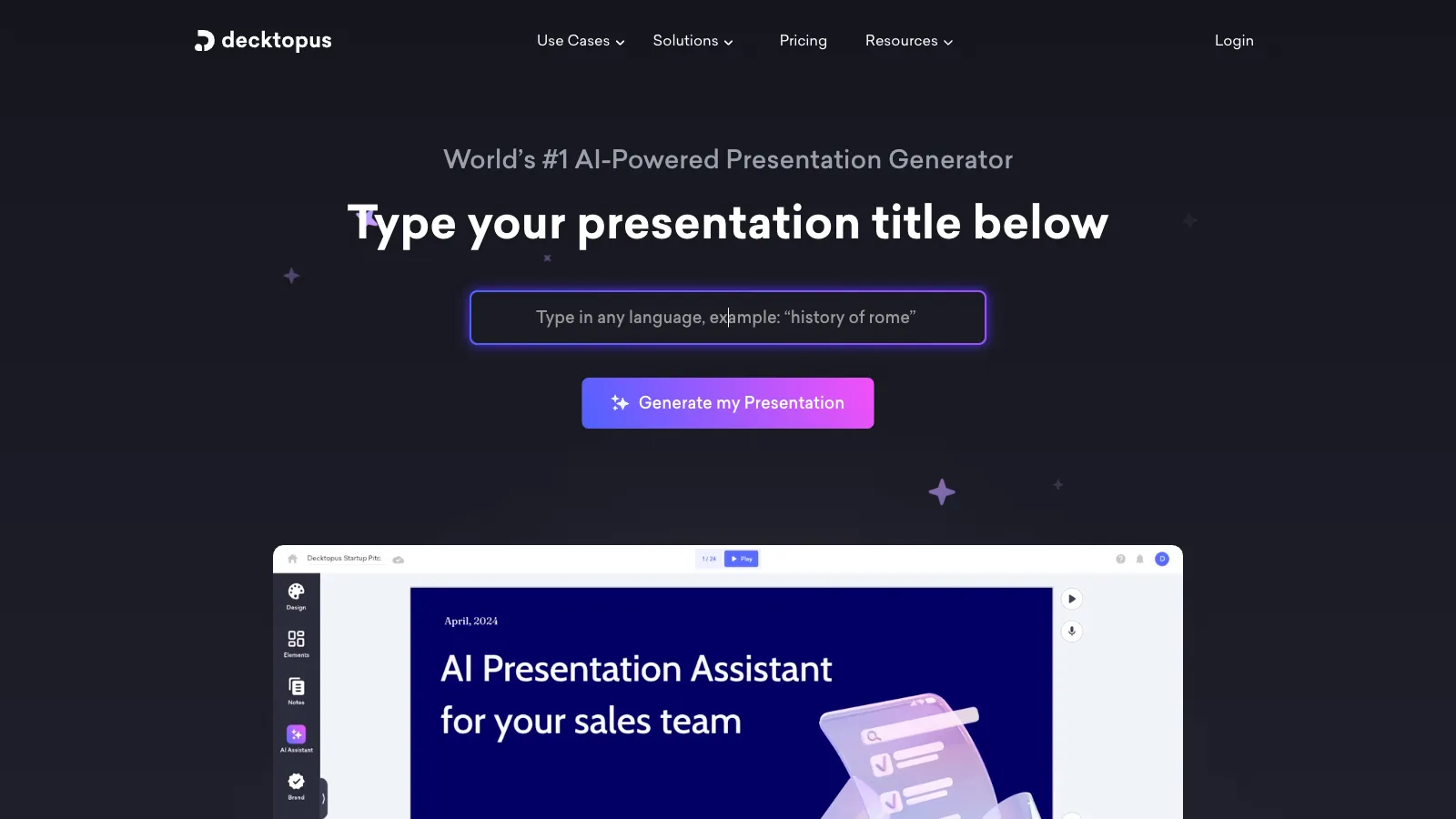
Decktopus AI is a cutting-edge presentation design and formatting tool that leverages artificial intelligence to streamline the process of creating professional presentations. It offers a range of features designed to automate design, content generation, and team collaboration, making it an essential tool for sales professionals, marketing managers, account executives, and founders. With Decktopus AI, users can create visually appealing and engaging presentations quickly, saving time and enhancing impact. The platform supports various templates, interactive presentations, and seamless team collaboration, ensuring that customer relationship strategies are effectively communicated and implemented.
Free
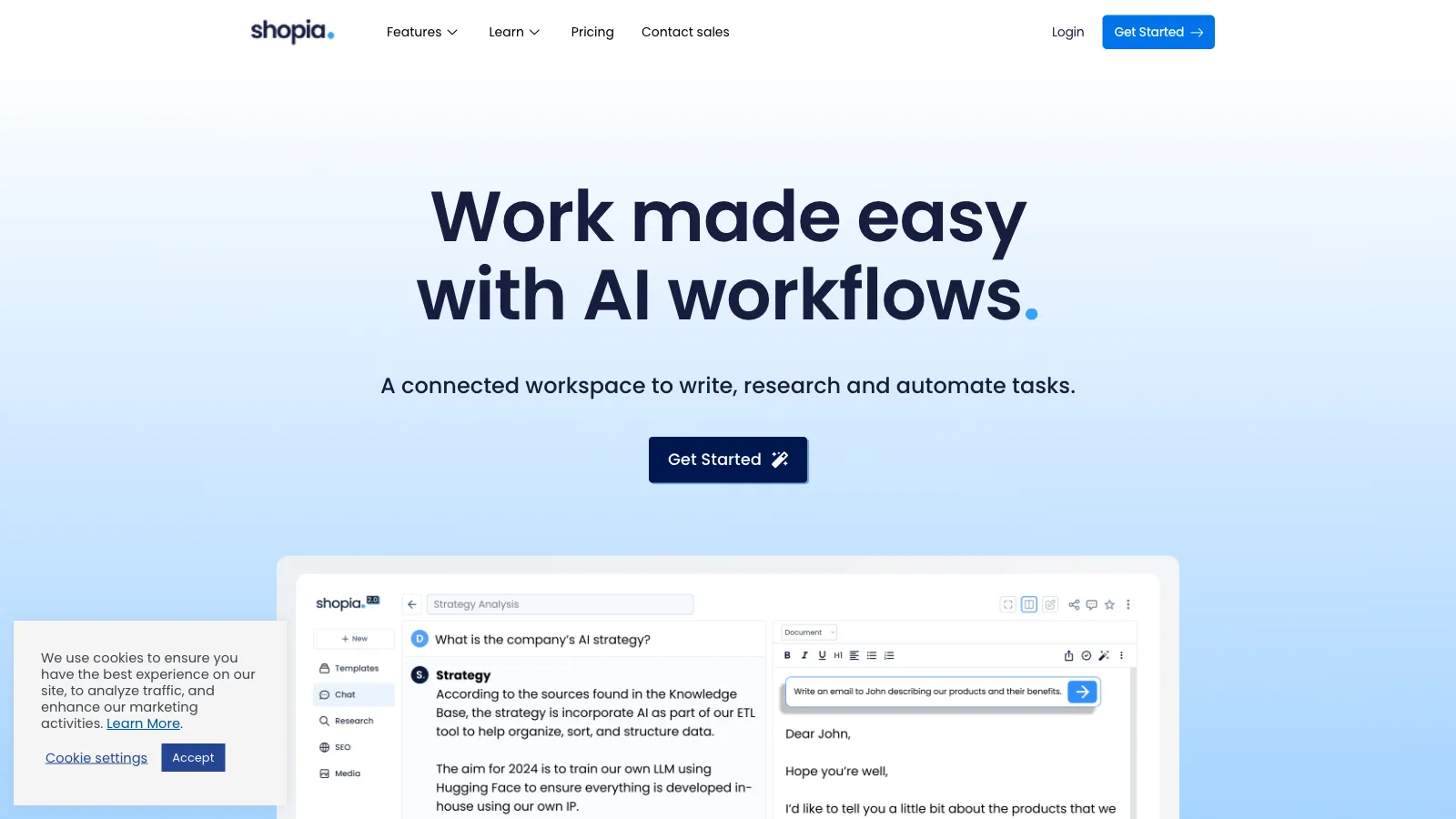
Shopia.ai is a cutting-edge AI-powered tool designed to assist businesses and content creators in generating high-quality content, scheduling posts, and optimizing SEO. With its advanced AI algorithms, Shopia.ai helps users create engaging content ideas, score their content against competitors, and streamline their content creation process. Ideal for bloggers, marketers, and businesses looking to enhance their online presence.
Trial
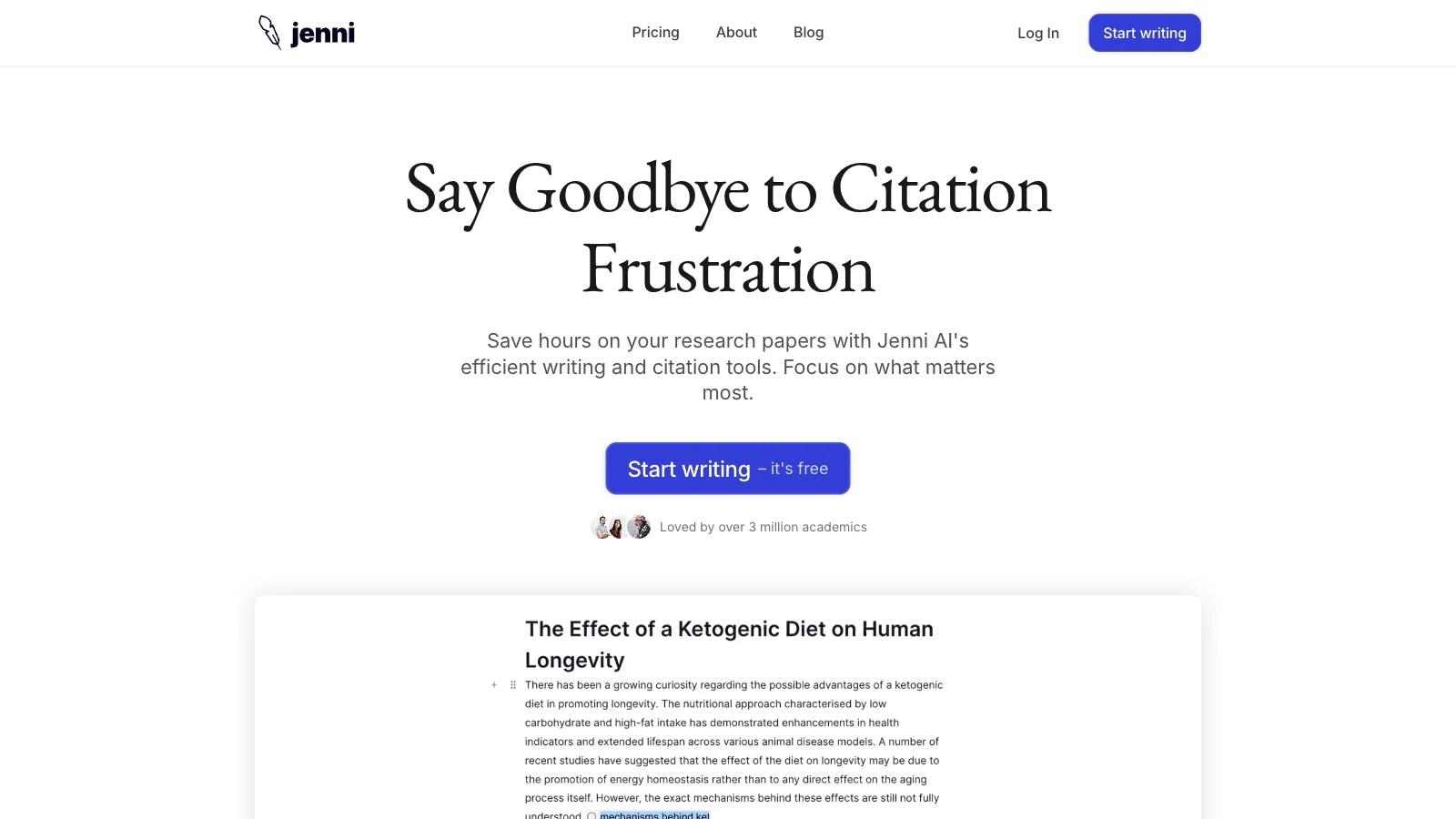
Jenni AI is an advanced writing tool designed to enhance academic writing productivity and creativity. It leverages artificial intelligence to assist students and researchers in generating high-quality content efficiently. With features like AI Autocomplete, a built-in research assistant, and dynamic citation generation, Jenni AI streamlines the writing process. It supports multiple languages and offers a user-friendly interface, making it accessible for a global user base. Jenni AI is committed to academic integrity, ensuring proper citation and attribution. It is particularly useful for drafting research papers, essays, and literature reviews, helping users overcome writer's block and maintain consistency across documents.
Free
