HeyGen: AI Video Generator
HeyGen is an innovative AI video generator that empowers users to create customized videos effortlessly. With its advanced AI technology, HeyGen allows users to turn scripts into talking videos featuring customizable avatars, all without the need for a camera. The platform is designed to streamline the video creation process, making it ideal for businesses, content creators, and educators. Key features include the ability to upload PowerPoint and PDF files, real-time avatar interactions, and a robust Translation Proofread Studio. HeyGen's latest updates include a revamped dashboard, Instant Avatar creation, and enhanced translation tools.
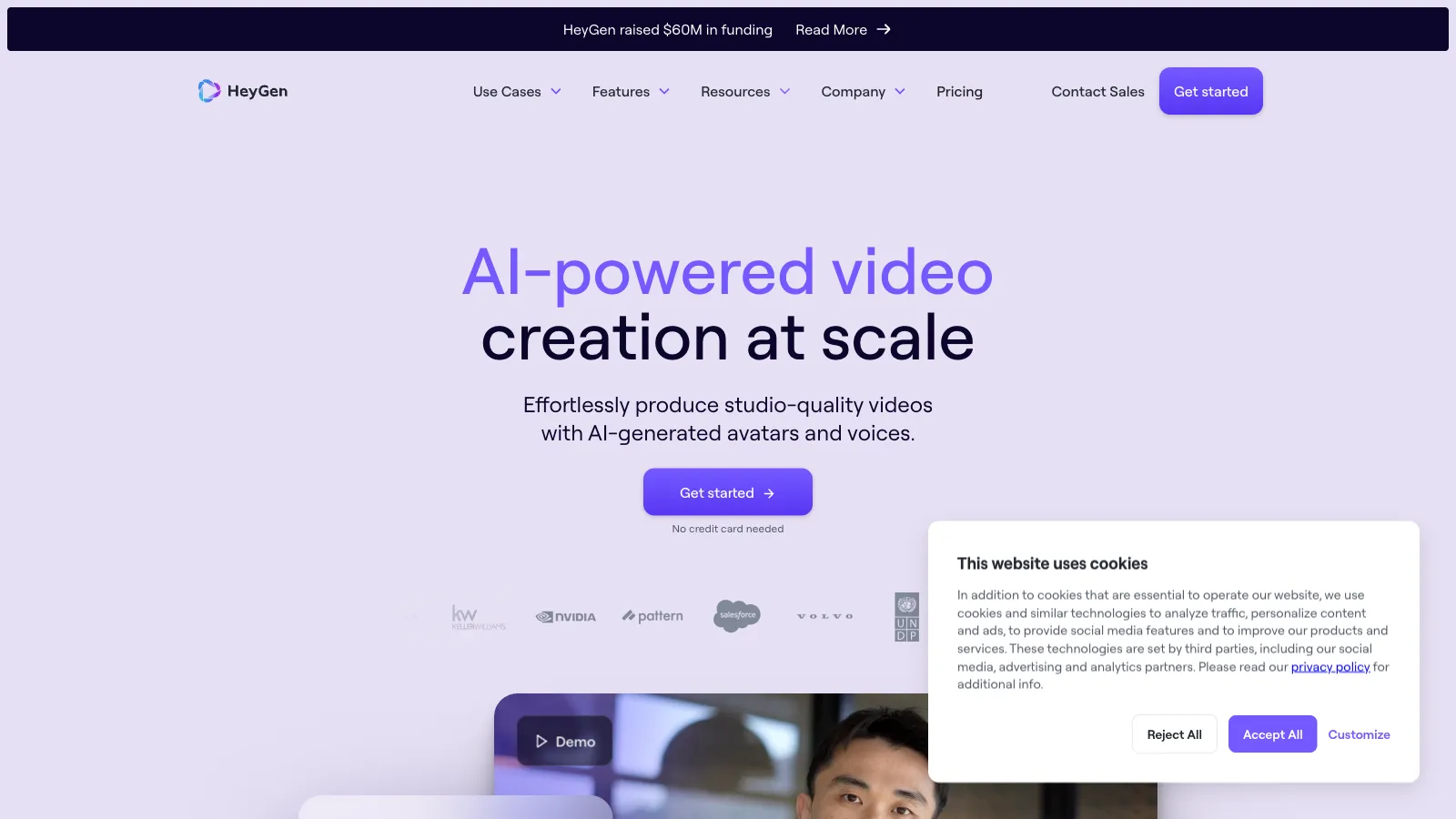
Languages
What is HeyGen?
HeyGen is an AI video generator that uses artificial intelligence to create talking videos with customizable avatars. It allows users to generate videos from scripts, upload presentation files, and interact with avatars in real-time. The platform is tailored for various applications, including marketing videos, educational content, and client presentations.
Key Features of HeyGen
-
Customizable Avatars
Choose from a variety of avatars and customize their appearance to fit your brand. -
Script-to-Video
Turn your scripts into talking videos with AI avatars. -
PowerPoint and PDF Uploads
Seamlessly add slides to your videos by uploading PowerPoint or PDF files. -
Real-time Avatar Interactions
Interact with avatars in real-time, enabling video chats and personalized interactions. -
Translation Proofread Studio
Preview, edit, and track translations with ease, supporting SRT file uploads and CSV lists for brand-specific phrases. -
Instant Avatar Creation
Create a digital twin of yourself in just minutes, available on the free tier. -
Revamped Dashboard
Streamlined interface for easy video creation, project management, and translation editing. -
Multi-Speaker Support
Manage multiple speakers in the Proofread Studio for complex video translations. -
Brand Voice Consistency
Upload CSV files for 'Don't Translate' and 'Force Translate' lists to maintain brand voice consistency. -
Integration with Third-Party Tools
Integrate with tools like Canva and Adobe for enhanced functionality.
Pricing
-
FreeFreeLimited features, 1 Instant Avatar
-
ProVariesAdvanced features, longer video durations
-
TeamVariesCollaboration tools, extended video durations
-
EnterpriseCustomFull suite of features, custom support
Pricing plans vary based on features and user needs, with custom pricing for enterprise users.
Usage steps
- 1. Click the 'Create Video' button on the dashboard.
- 2. Upload your script or PowerPoint/PDF file.
- 3. Select and customize your avatar.
- 4. Use the Translation Proofread Studio to manage translations if needed.
- 5. Interact with your avatar in real-time for video chats.
- 6. Manage your projects and drafts in the 'Projects' section.
FAQs
-
How do I create a video with HeyGen?Start by clicking the 'Create Video' button, upload your script, and select an avatar. You can also upload PowerPoint or PDF files for presentations.
-
Can I customize the avatars?Yes, you can choose from various avatars and customize their appearance to fit your brand.
-
How does the Translation Proofread Studio work?The Translation Proofread Studio allows you to preview, edit, and track translations. You can upload SRT files and CSV lists for brand-specific phrases.
-
What is the Instant Avatar feature?The Instant Avatar feature lets you create a digital twin of yourself in just minutes, available on the free tier.
-
Can I interact with avatars in real-time?Yes, you can interact with avatars in real-time, enabling video chats and personalized interactions.
-
How do I manage my projects on HeyGen?The revamped dashboard allows you to easily manage your videos and drafts in the 'Projects' section.
-
Does HeyGen support multiple languages?Yes, HeyGen supports translations into multiple languages and allows you to manage these translations through the Proofread Studio.
Alternative
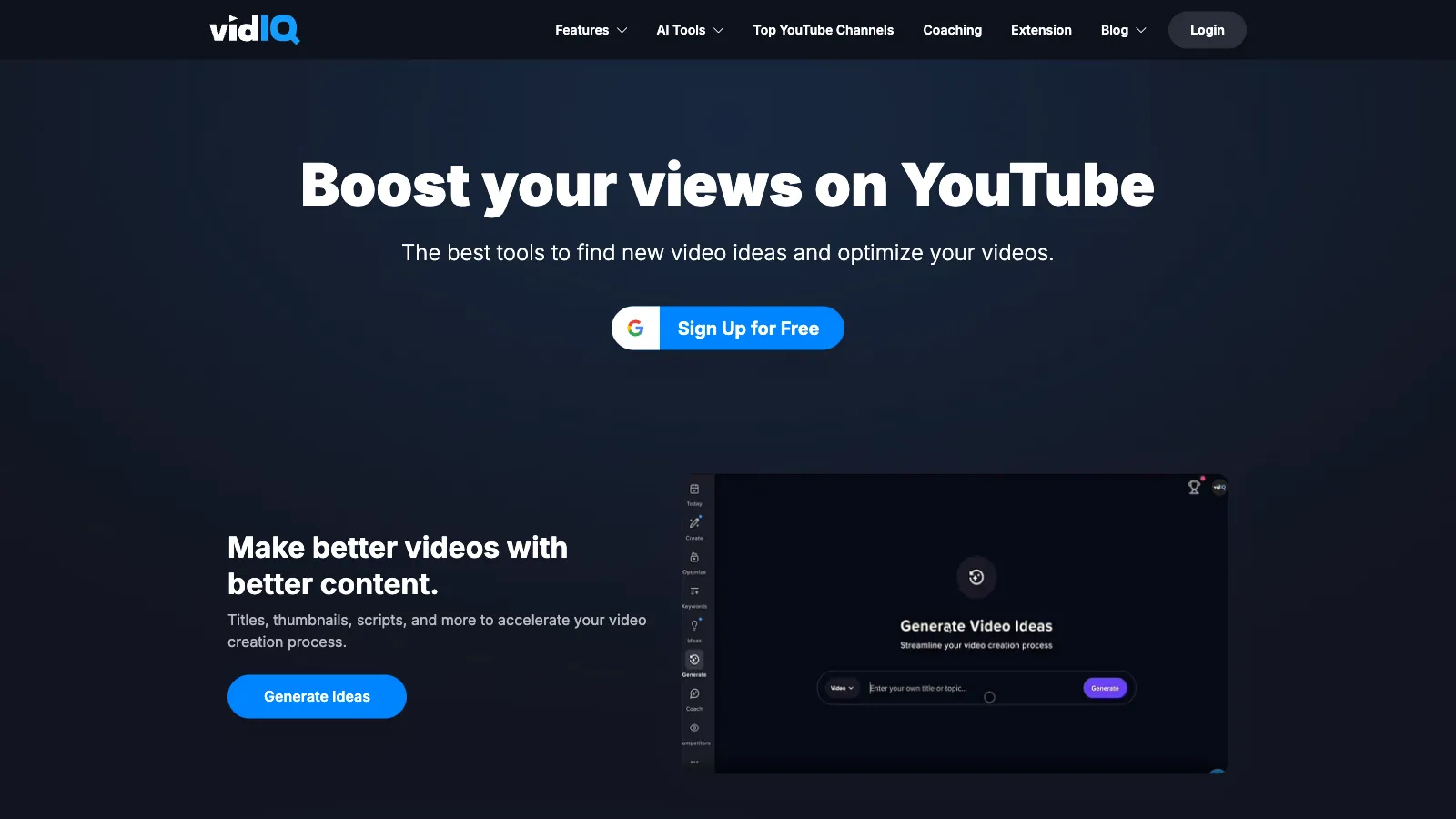
vidIQ is a comprehensive tool designed to help YouTube creators optimize their content and grow their audience. It offers a suite of AI-powered analytics and SEO tools, providing insights into video performance, audience engagement, and content trends. With vidIQ, users can analyze their channel's metrics, identify areas for improvement, and develop strategies to increase views and subscribers. The platform supports various features such as keyword research, video ideas, and competitor analysis, making it an essential tool for any serious YouTube content creator.
Free
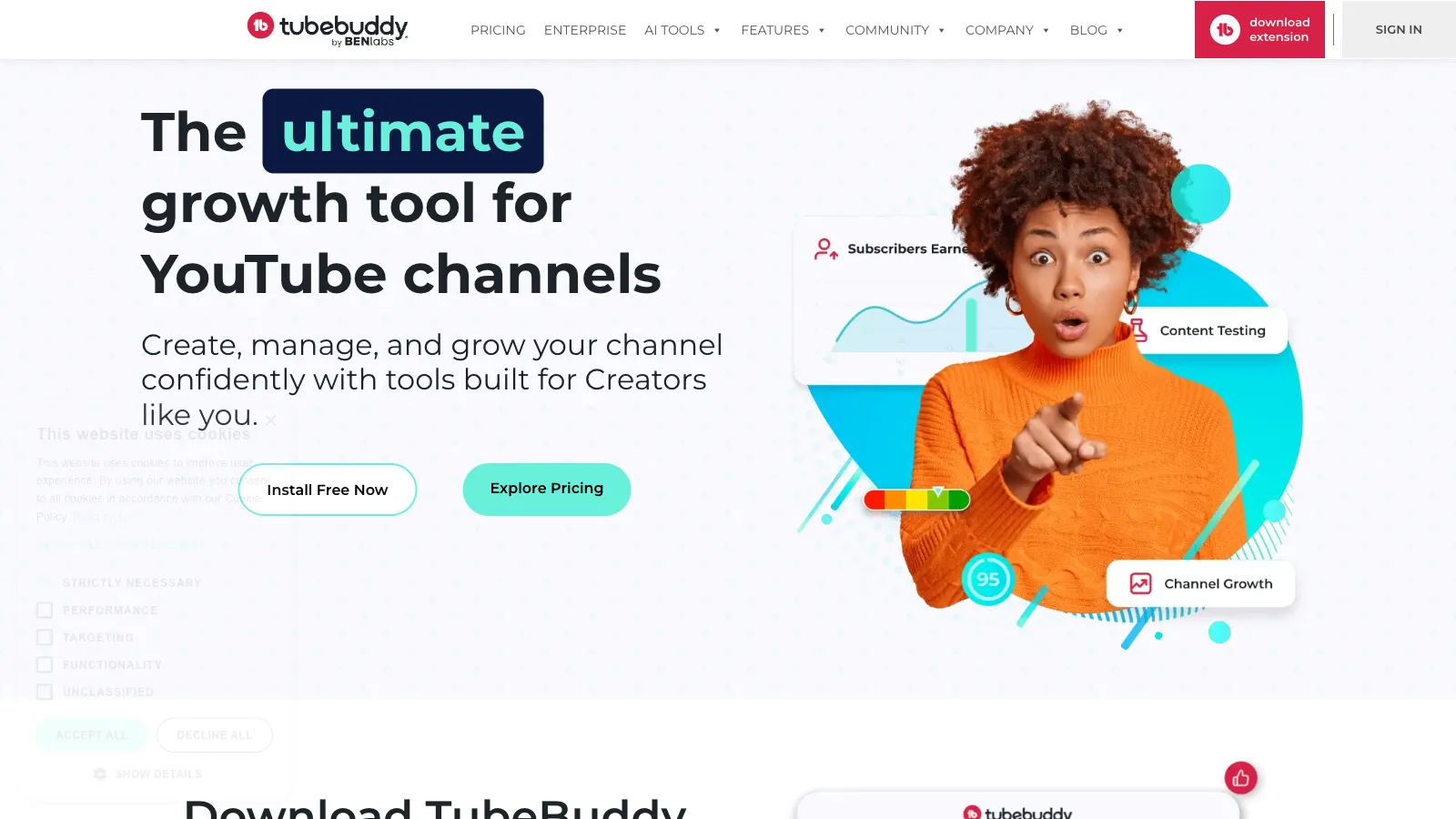
TubeBuddy is a comprehensive suite of tools designed to help YouTube creators optimize, manage, and grow their channels. With over 70 tools, it offers a wide range of features to enhance video performance, engagement, and monetization. From SEO-optimized titles and thumbnails to advanced analytics and affiliate marketing integration, TubeBuddy is a one-stop solution for YouTube success.
Free
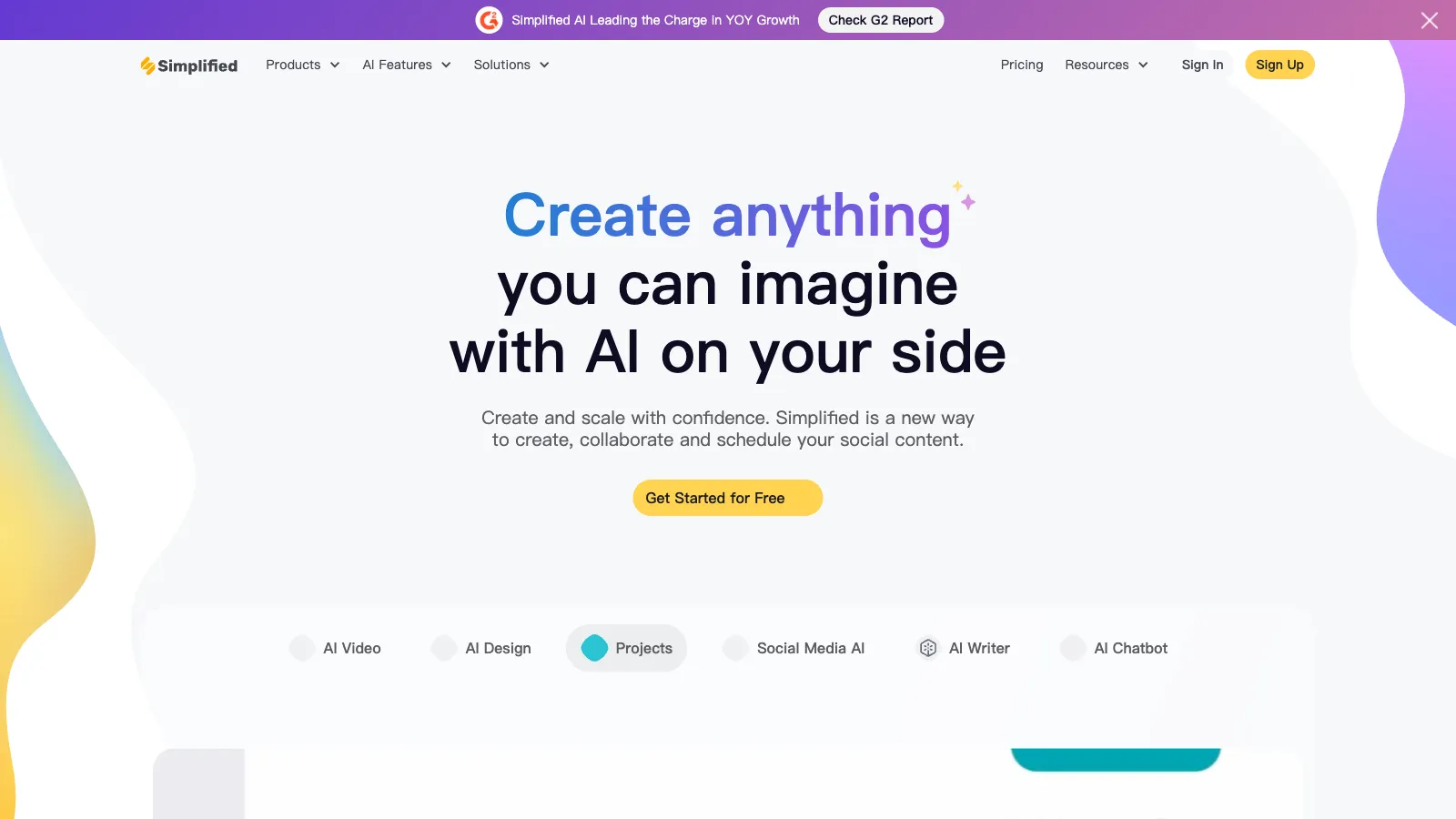
Simplify is a comprehensive job search platform designed to streamline your job hunting process. With personalized job recommendations, AI-powered resume building, and automated application tracking, Simplify helps you land your dream job efficiently. Join over 500,000 job seekers who have found success with Simplify.
Free
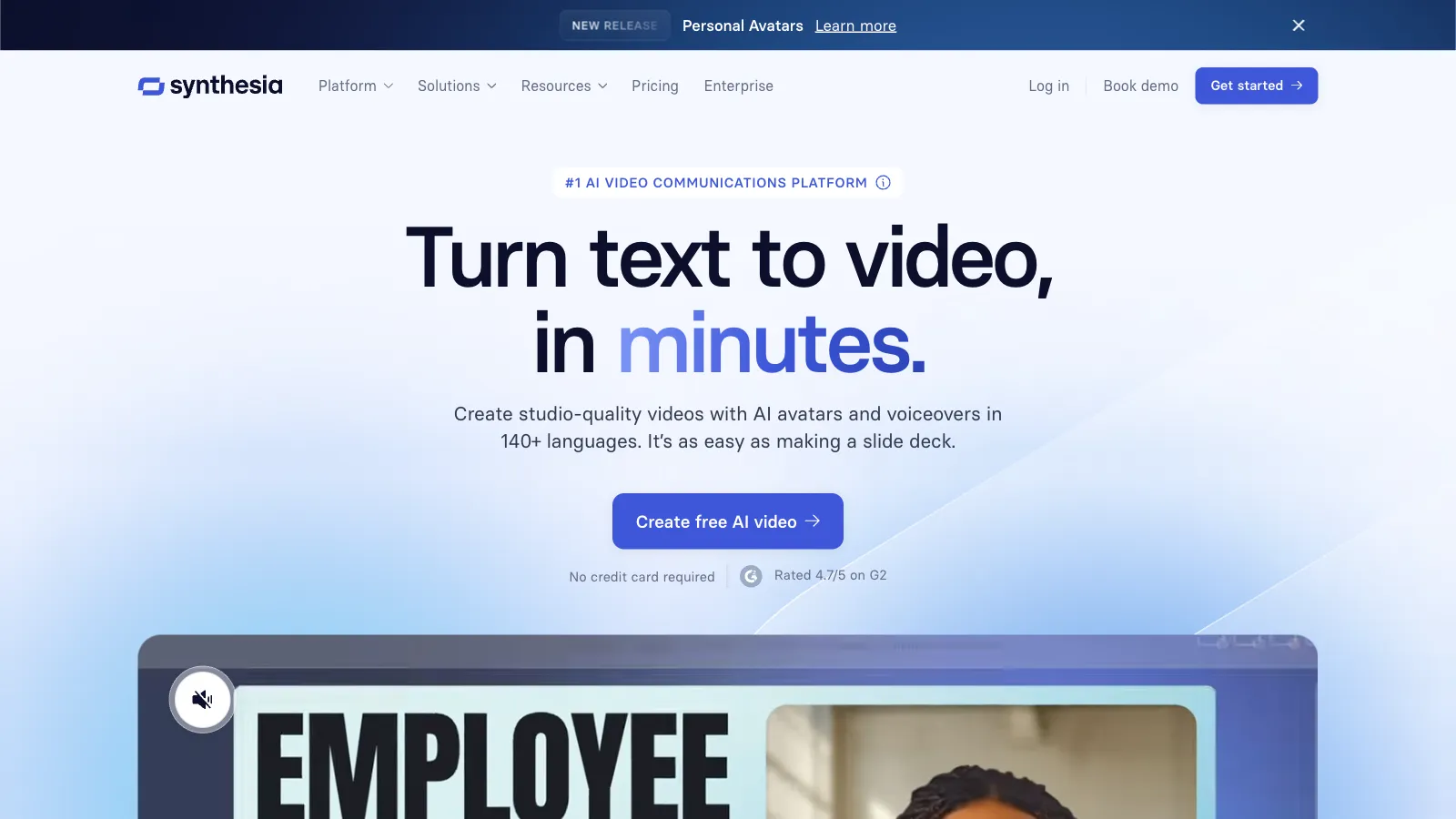
Synthesia is a cutting-edge AI video generation platform designed to simplify and streamline video production. It leverages advanced AI technology to create professional videos without the need for cameras, actors, or extensive editing skills. Ideal for corporate communication, training, and marketing, Synthesia offers a robust suite of features that make video creation efficient and cost-effective. With its user-friendly interface and extensive customization options, Synthesia is a go-to solution for businesses looking to scale their video content production.
Free
