Clay: Enhance Your Network
Clay is a platform designed to help you strengthen your personal and professional network by integrating data from various sources such as LinkedIn, Twitter, iMessage, and email. It automates the process of creating and updating contact cards, providing insights into your relationships and keeping you informed about your contacts' activities. With features like Home feed updates, reconnect prompts, and customizable notifications, Clay aims to foster more thoughtful interactions with your network.
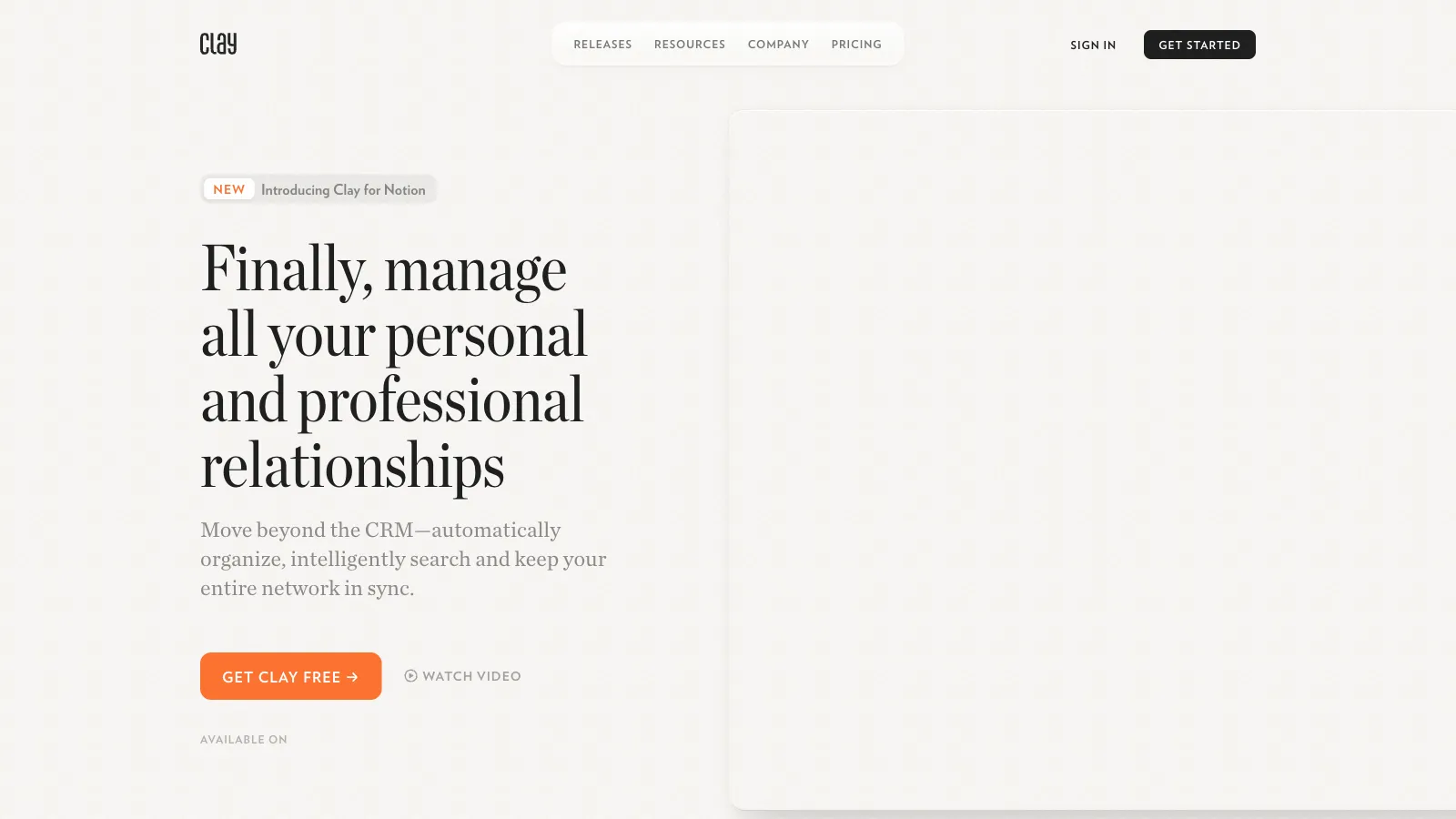
Languages
What is Clay?
Clay is a networking tool that combines data from multiple platforms to create detailed contact cards, track relationship strength, and provide real-time updates about your contacts. It respects user privacy by only requesting necessary permissions and does not sell or use data for advertising.
Key Features of Clay
-
Automated Contact Cards
Clay automatically creates cards for all contacts connected to your integrations. -
Multi-Platform Integration
Integrates with LinkedIn, Twitter, iMessage, email, and calendar to populate contact information. -
Home Feed
Displays updates about your contacts, including mentions in publications and location changes. -
Reconnect Prompts
Suggests reconnecting with contacts you haven't spoken to in a while. -
Customizable Notifications
Allows you to set up notifications for pre-meeting briefs, daily briefs, and weekly digests. -
Privacy-Focused
Only requests necessary permissions and does not read or send emails, messages, or DMs. -
Manual Contact Import
Supports manual import of contacts from spreadsheets, Notion, Airtable, etc. -
Notion Integration
Allows you to bring Clay contacts into your Notion workspace. -
Cross-Platform Compatibility
Available on iOS, Mac, Windows, and Web. -
Themes and Customizations
Supports dark mode, light mode, and automatic mode, along with customizable notification settings.
Pricing
-
Free TrialFreeLimited access to features during trial period
-
Personal$20/monthFull access to features, integrations, and support
-
Team$40/monthAdditional team features, advanced integrations, and priority support
Clay offers a free trial, a Personal plan at $20/month, and a Team plan at $40/month, each with varying levels of access to features and support.
Usage steps
- 1. Download the Clay app from the website for your preferred platform (iOS, Mac, Windows, Web).
- 2. Connect your accounts such as personal and work email, calendar, LinkedIn, and iMessage during the onboarding process.
- 3. Access the Settings page to connect additional integrations like Twitter and other platforms.
- 4. Use the Home feed to stay updated about your contacts' activities and reconnect with those you haven't spoken to in a while.
- 5. Customize your notification settings to optimize Clay for your needs.
- 6. Explore the People view to see your total contact count and detailed list of all your contacts in Clay.
FAQs
-
Why does Clay require a credit card for free trials?To filter out illegitimate users and prevent spam and bots from accessing the platform.
-
What platforms does Clay integrate with?Clay integrates with LinkedIn, Twitter, iMessage, email, and calendar.
-
How does Clay respect user privacy?Clay only requests the lowest level of permission necessary and does not sell or use data for advertising.
-
Can I manually add contacts to Clay?Yes, you can manually add contacts that weren't created automatically, and Clay also supports importing contacts from other formats.
-
What is the Home feed in Clay?The Home feed displays updates about your contacts, including mentions in publications and location changes.
-
Does Clay read or send emails, messages, or DMs?No, Clay does not read or send emails, messages, or DMs, nor does it create or edit events.
-
Is Clay available on multiple platforms?Yes, Clay is available on iOS, Mac, Windows, and Web.
Alternative
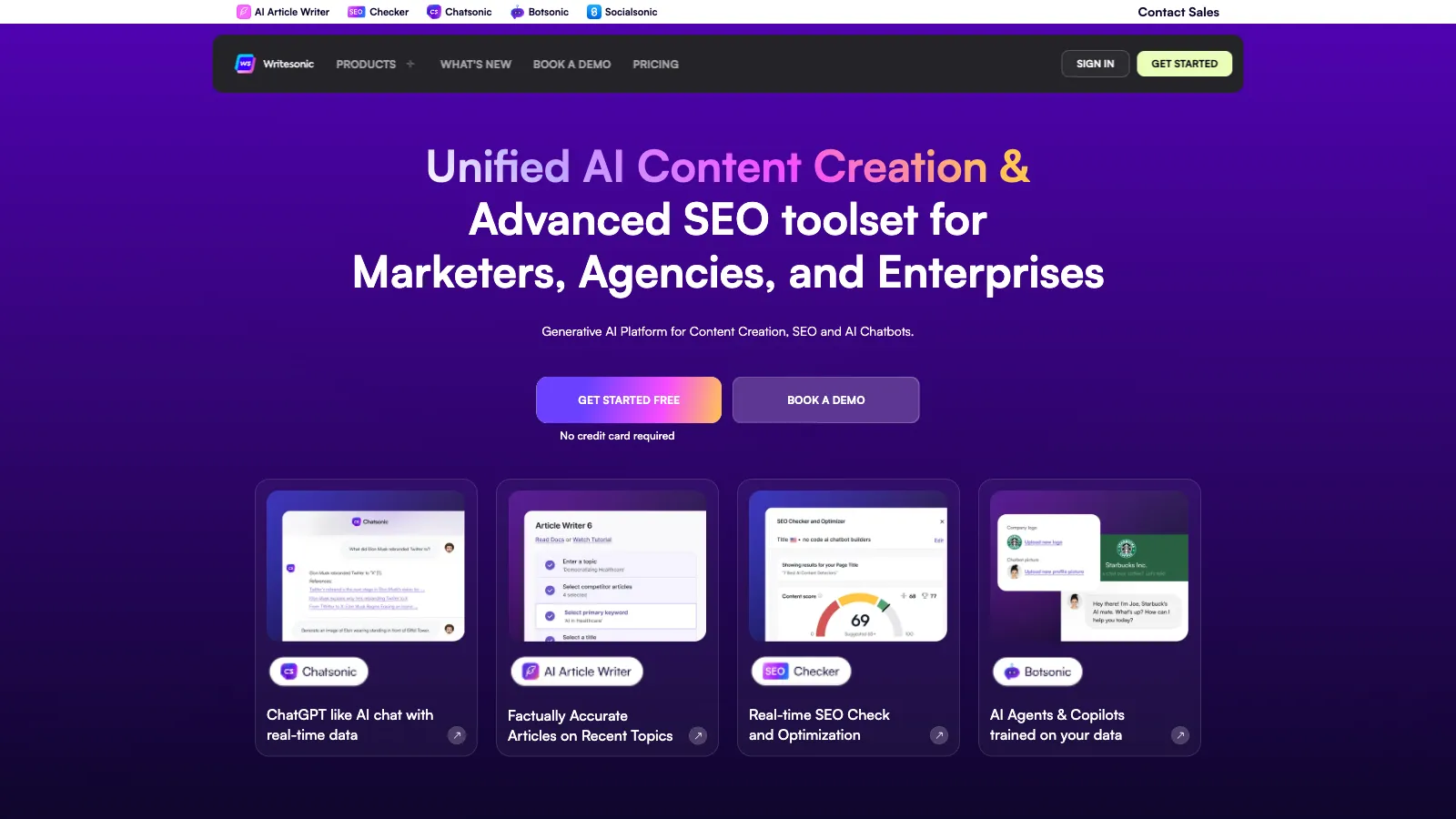
Writesonic is an advanced AI writing tool designed to help users create high-quality, engaging content quickly and efficiently. It is ideal for individuals and businesses looking to generate original content, rewrite existing AI-generated text, and enhance their content marketing strategies. The platform offers a range of features, including AI-generated text humanization, LinkedIn post creation, and citation assistance. With its user-friendly interface and robust capabilities, Writesonic has become a go-to tool for content creators seeking to elevate their writing and marketing efforts.
Freemium
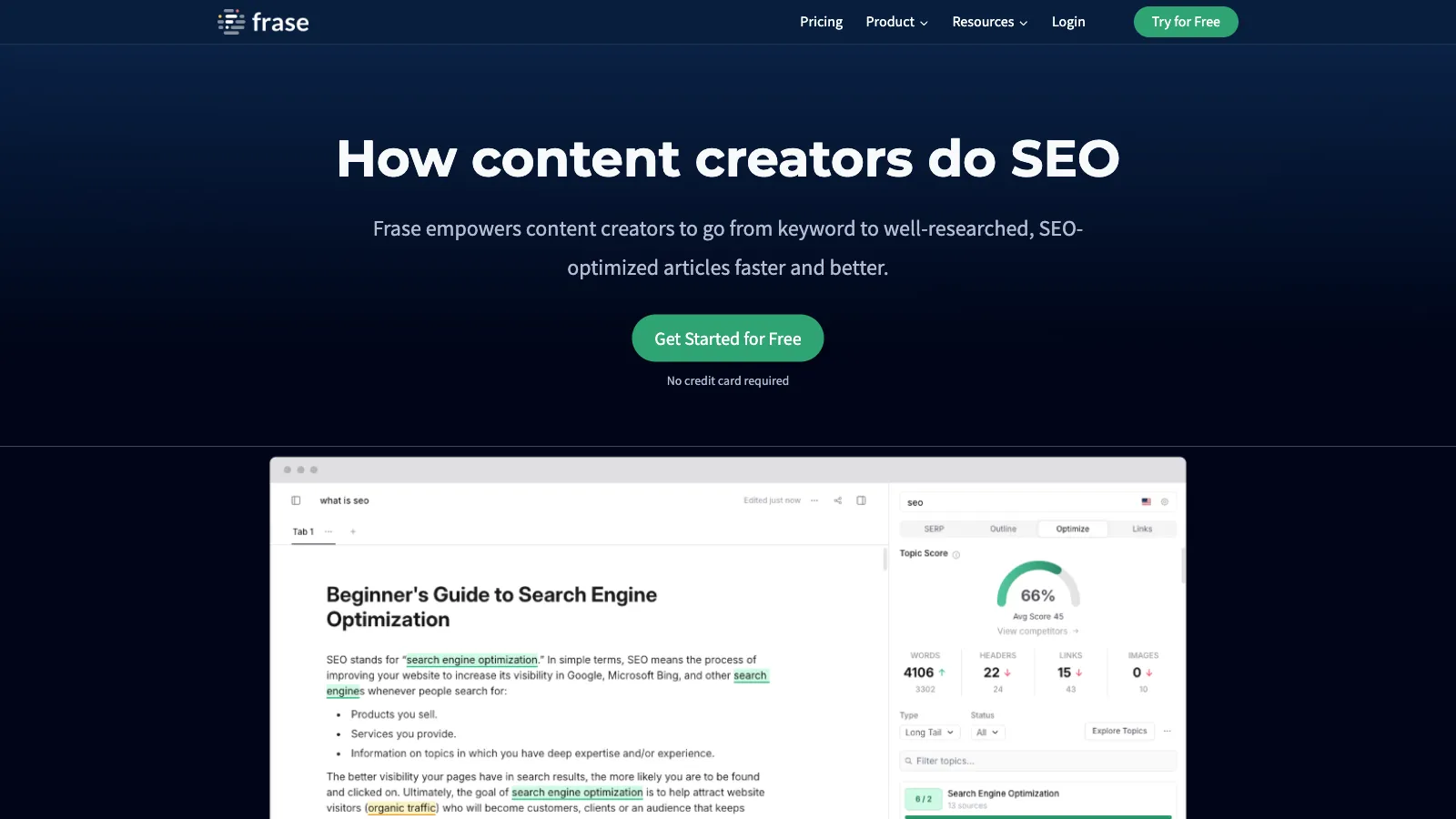
Frase is a comprehensive SEO and AI writing tool designed to streamline content creation and optimization. It leverages advanced AI capabilities to analyze competitors, generate high-quality content, and provide actionable insights for better search engine rankings. Trusted by over 30,000 content, SEO, and marketing teams, Frase offers a unified platform for research, writing, and optimization.
Freemium
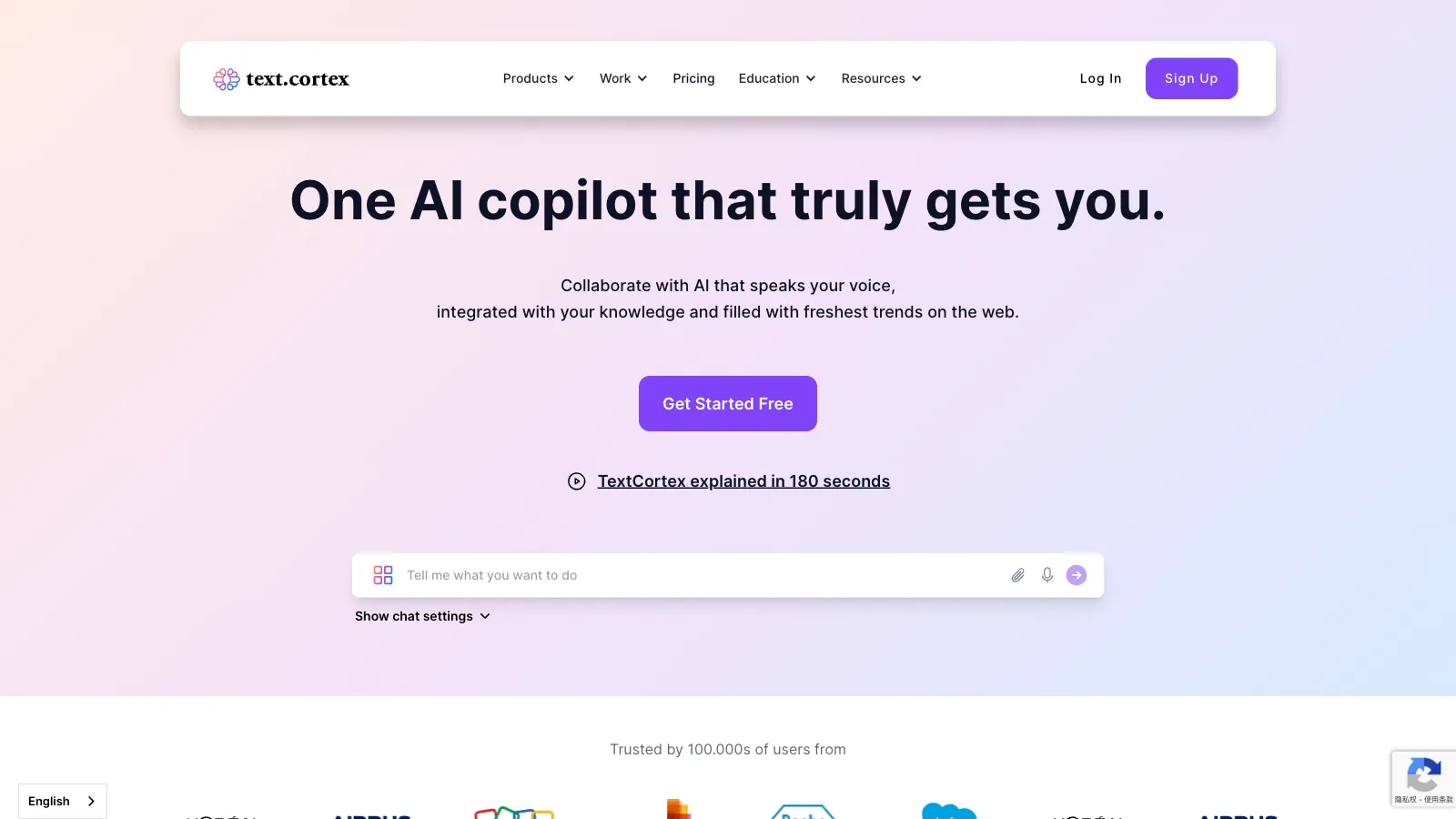
TextCortex is an AI-driven platform designed to enhance and streamline the content creation process. It offers advanced AI capabilities to generate high-quality text across various formats, including articles, emails, and social media posts. The platform supports over 25 languages, making it ideal for a global audience. With features like AI text generation, paraphrasing, summarization, and translation, TextCortex is a valuable tool for marketers, content creators, and professionals seeking to improve their writing productivity and maintain high standards of content quality.
Freemium
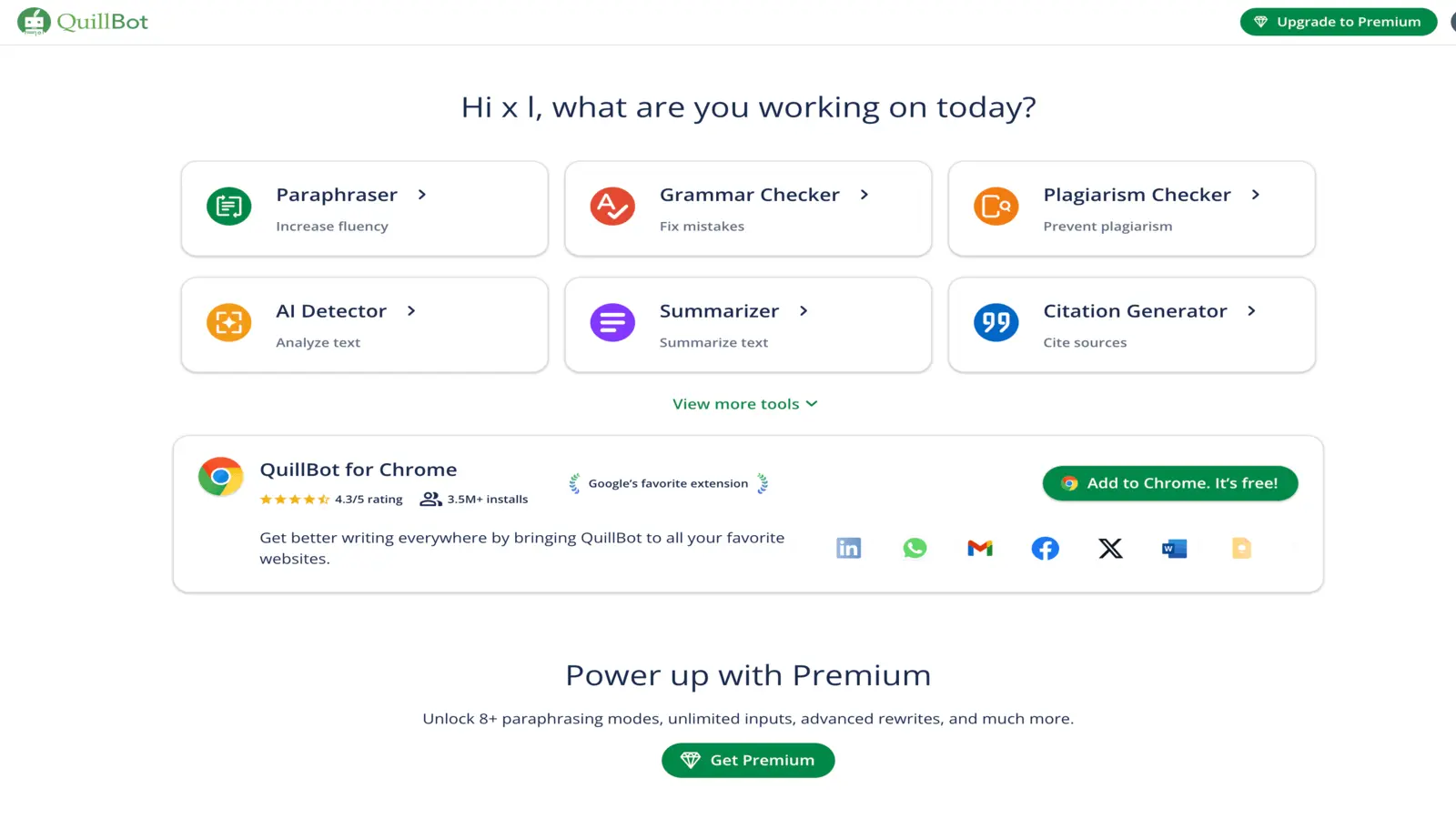
QuillBot is an advanced AI-powered paraphrasing tool designed to enhance writing clarity, readability, and authenticity. It offers multiple paraphrasing modes, word substitutions, and vocabulary enhancements, making it a versatile tool for writers, students, and professionals. QuillBot supports various languages and integrates with common writing tools, providing features like summarization, citation generation, and plagiarism detection. With both free and premium plans, QuillBot caters to different user needs, ensuring high-quality rephrasing and editing capabilities.
Free
